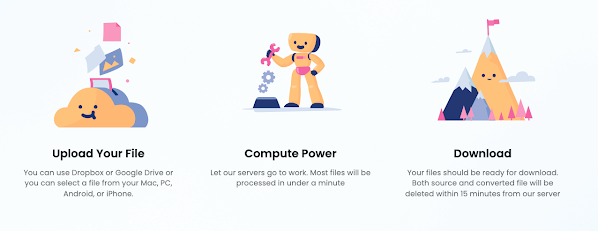Tiny Wow is a free website you can use to quickly convert and customize files, images, and videos into the formats you need.
For instance, PDF's are a very common file type in education because they provide a convenient format that is accessible on multiple devices and screen readers. However, educators often find themselves frustrated trying to customize PDFs to their needs.
Have you ever tried to share a JPEG image; however, it appears in HEIC format instead? You can use Tiny Wow to change the format of your picture! Videos can be converted as well!
How Does It Work?
Tiny Wow is free and simple!
1. Upload your file to Tiny Wow and choose your format
2. Tiny Wow will convert your file into the correct format
3. Download your file!