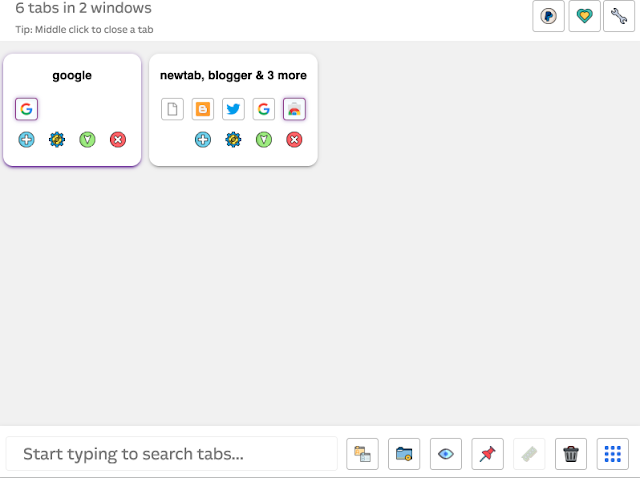Do you tend to have A LOT of tabs open at one time? That seems to be a common occurrence for me as well. It can be a lot to manage; however, the Tab Manager Plus for Chrome can be a good solution for managing all of those open tabs.
Why I Like Tab Manager Plus
First, this Chrome Extension has a simple interface, giving you a visual icon summary of all open browser tabs and windows on your screen. Need to quickly find an open tab? Just look, and you will find it!
Secondly, it gives you tools for opening new tabs, minimizing, and closing all of your tabs at once. In other words, you can control your browser experience from the Chrome extension window.
Finally, you can use several other helpful features to search, organize, and quickly find the information you need. One of my favorite features is the ability to pin a browser tab to make it easier to locate.
Conclusion
Managing resources is an essential executive functioning skill for adults and students alike. Being productive begins with understanding how to manage and utilize resources more effectively. Tab Manager Plus provides an easy-to-use interface, which can help support the development of this skill in children and adults!