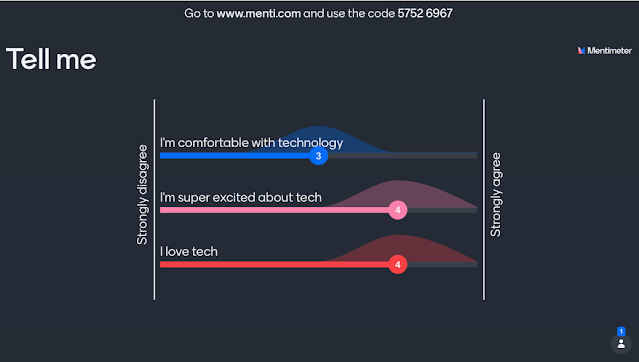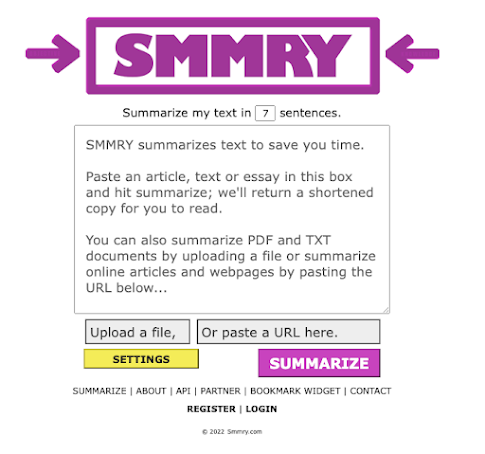Reading comprehension can be difficult for students of all ages. Smmry is a tool that can be used to support students who may need a simplified summary to support their learning. It can also be used to make the research process more efficient.
How Does It Work?
Smmry reduces the text to the most important sentences by looking for keywords and phrases, then removing unnecessary transition phrases, clauses, and examples. How does it work?
First, install the Bookmark widget on Chrome or visit the Smmry website.
Next, paste your content in the text box, upload a file, or paste the URL of an article into Smmry. You can choose how many sentences you would like to summarize the text. Smmry uses 7 sentences by default; however, you can change this number.
Finally, choose "Summary" when you are ready, and Smmry will automatically summarize your article.
BONUS IDEA
I love how I can use Smmry to provide students with additional support for reading a text. I like to provide students with access to the main article and an audio version of the article; however, there are some things I could do to make this even more accessible to my students.
First, I could copy and paste the text into a Google Doc. Then I could change the font to Lexend Font, which is a great font for reducing barriers and increasing access to the text.
Next, I could add hyperlinks to key words and terms that students may or may not understand.
Finally, I could add a YouTube video to provide a visual example for students who may struggle with understanding the background and context of World War 2. Did you know that you can paste a YouTube link and press tab to automatically create a Smart Chip? This is a great way of helping students identify your video link.