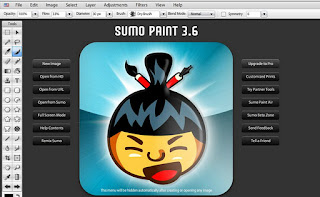When you do a project in class, there is a tendency to focus on traditional medians (poster and paper), rather than contemporary medians. Yes, paper and pencil are very easy. Yes, there is a time and place for it as well. But are we limiting our student's ability to create? Some of our students are not the greatest artists. Some don't have the greatest handwriting. Many of our students want to express themselves in different ways and we are limiting their ability to create. Why are we limiting them?
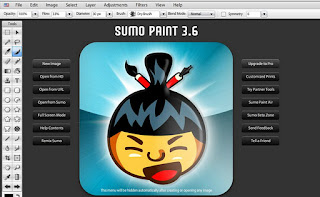
I get the fact that many schools do not have computers in every classroom and using technology can be difficult. But perhaps you are having your students do a book report and they have to create a billboard or magazine cover, depicting the theme of the text, story line, etc. Perhaps giving students the option of creating an electronic copy of the billboard or magazine cover outside of class, may be a great alternative. According to research done by
CAST, our students need the opportunity to connect with material through different ways of action and expression. It allows students to demonstrate knowledge and make deeper connections with material.
Sumo Paint
Let's go back to that book report. Many of our students would like to create an electronic copy of a billboard or magazine cover, but they do not have expensive photo editing software.
Sumo Paint is a great alternative to Photoshop and is free! The editing tools are very much like your expensive photo editing software, so there is a little bit of a learning curve (meaning it can be difficult for some). Many students pick up on this very easily because they are not afraid to experiment.
You can create with or without a username and account, which is great for one time use. The site also allows you to save photos to your computer in either JPEG or GIF format. If students want to save photos, then creating an account would be necessary.
Pixlr
Let's say that you are pressed for time or you have younger students. You may want something else.
If you want something simpler, then
Pixlr may be the alternative for you. It has simpler features, making it less complicated than Sumo Paint. Pixlr also gives you the opportunity to save your pictures to Facebook, Flicr, or Picasa.
 We Use Math is a site dedicated to answering this question. From careers to how to succeed once you are out of school, this site is filled with useful resources. I particularly like the Careers tab, which has a listing of careers, salary information, etc. - all which use Math. When does a lawyer use Math? Find out!
We Use Math is a site dedicated to answering this question. From careers to how to succeed once you are out of school, this site is filled with useful resources. I particularly like the Careers tab, which has a listing of careers, salary information, etc. - all which use Math. When does a lawyer use Math? Find out!