Where can I go to screencast?
There are dozens of free screencasting tools out there. I would suggest using one that is easy to use, fits your needs, can upload to YouTube directly, and has annotation features. Here are some of my favorites:
- Screencastomatic (free)
- Screencastify (perfect for Chromebook and GAFE schools) (free)
- Explain Everything (iOS) (currently $2.99)
Now what? How can I use screencasting?
- Use screencasting to pre-teach lessons and flip your classroom.
- Record yourself from your computer, while you are actually teaching in class and post online. This is the perfect way for students to revisit today's lesson or check out what they missed if they were absent.
- Not going to be in class tomorrow because of snow or sickness? Teach your lesson from home.
- Can you anticipate questions your students will have about assignments? Create mini clips that answer your student's FAQ's.
- Want to increase the rate of homework completion? Help students (and parents) by explaining how to do the homework assignment, provide sample questions, and upload to your own YouTube channel.
- Pre-teach important vocabulary terms that will be found on tonight's reading assignment through verbal and visual explanations.
- Do your students have a test coming up? Do your test review through a screencast. Share diagrams, explanations, and definitions.
- Keep parents and students in the loop. Create your own multimedia class newsletter with important dates, information, and announcements.

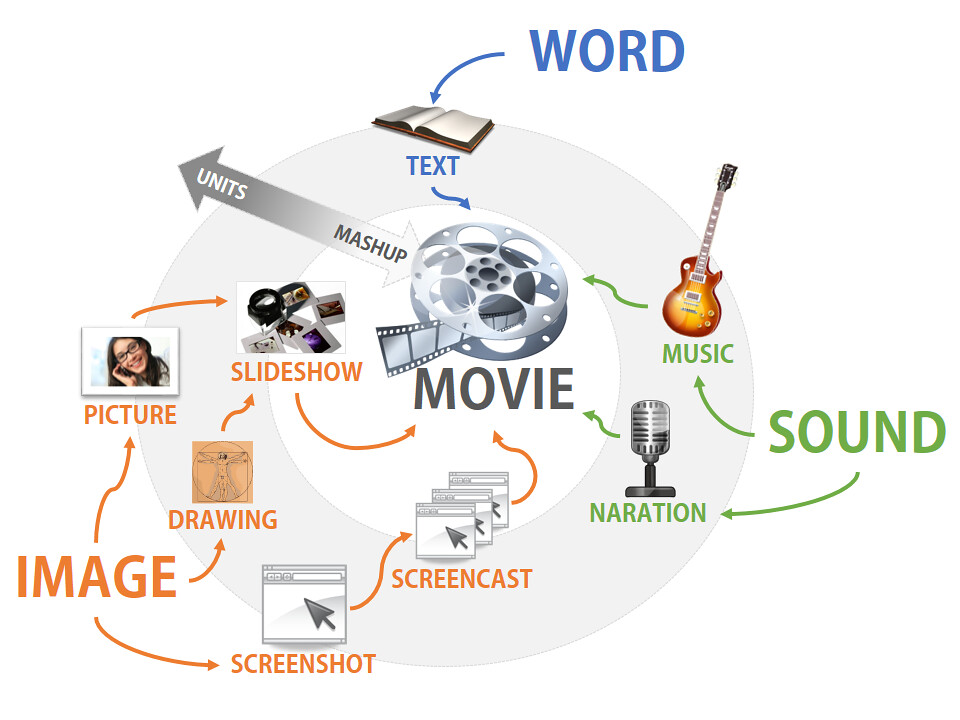




No comments:
Post a Comment