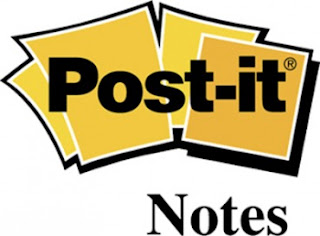
I have grown to love the Post-It Plus iOS App because it provides numerous options for engaging students in the classroom. I would like to share eight ways it can be used in the classroom.
1. Word Practice
Just the other day, I was in a 1st-grade classroom to practice making compound words. Instead of writing words on paper, students used the App to practice putting together post-it notes to make compound words.
You may even want to consider have students practice recognizing patterns in words, such as synonyms, antonyms, and parts of speech.
2. Vocabulary Practice
Provide students with a list post-it notes containing words and definitions. Have students match the vocabulary word with the meaning. Take it a step further and have students draw an example of the vocabulary word using the editing tools on Post-It Plus.
3. Sequencing the Parts of a Story
Elementary students often need practice sequencing the events in a story. After students read a passage, have key events from the story listed on post-it notes. Have students position the events in the order they occur as a quick way to check for understanding.
4. Solve Math Problems
Write down a math problem on post-it notes, then have students address the problem using the editing tools on Post-It Plus. Recently, I worked with a group of students to practice determining whether a value was greater than or less than another. Students used the editing tools on Post-It Plus to write their answers.
5. Sequence Steps of a Math Problem
Why not write down the steps needed to solve a math problem? Have students reposition the post-it notes in the proper order. To take it a step further, give students the steps for solving a problem and an actual problem to solve. Have students position the steps for solving the problem and then show their work for each step on each post-it note.
6. Create a Timeline
Write down the names and descriptions of historical events on post-it notes and have students develop a timeline as a visual and hands-on way to practice sequencing events.
7. Diving Deeper into Content
Provide students with characteristics of an object, topic, or life form. For example, perhaps you are a Science teacher who has created post-it notes with the characteristics of mammals, reptiles, and amphibians. Students can use the Post-It Plus app to create three separate boards for each type of creature.
Students can label the board with the name of the life form and drag and drop each characteristic on each board. Students can even create their own post-it notes to list additional characteristics.
8. Collect Exit Tickets
If you are like me, then you may like to use post-it notes as a way to create "Exit Tickets" out the door. As a secondary teacher, I used to hurry to collect and read all of the post-it notes from my previous class before my next class arrived. The Post-It Plus App allows you to scan the post-it notes at the end of the class and read, write notes on, or discuss with students the next day. No more worrying if a post-it note got lost, thrown out, or fell off of the wall!



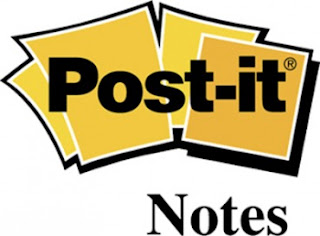 I have grown to love the Post-It Plus iOS App because it provides numerous options for engaging students in the classroom. I would like to share eight ways it can be used in the classroom.
I have grown to love the Post-It Plus iOS App because it provides numerous options for engaging students in the classroom. I would like to share eight ways it can be used in the classroom.