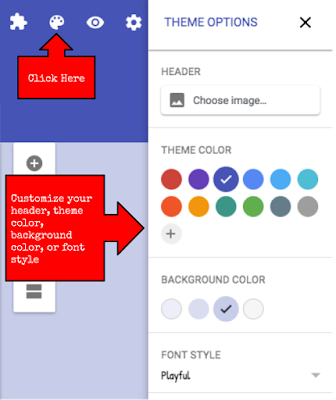 Forms recently launched a more options to customize its appearance, giving you the ability to change the header photo, theme color, background color, and font style.
Forms recently launched a more options to customize its appearance, giving you the ability to change the header photo, theme color, background color, and font style.How Does it Work?
Simply click on the Customize Theme (color pallet icon) to launch Theme Options.
Mix and match the background color, them color, and font style. Forms automatically makes the adjustments that you want.
Click on the X to close out.






