There are many different models out there; however, I wanted to showcase a way of using Google Docs to develop Science Lab Reports. Here is my sample Hyperdoc Science Lab Report Template.
Step 1: Develop a Basic Google Doc Template
First, I developed a template modeled after the Scientific Method in Google Docs. Obviously, this is not a "Hyperdoc" in its current form.
 |
| A basic Google Doc without "Hyperdoc" potential |
Step 2: Add Interaction, Accountability, and Autonomy
Since a Hyperdoc is more than just a Google Doc with links, I added interactive components and options to make the learning student-centered. For example, students had autonomy to share their hypothesis and conclusion via text or Flipgrid. I also added additional opportunities to share results via their camera application and a Google Form.
 |
| Revamped "Hyperdoc" with Interaction, Autonomy, and Flexibility |
Step 3: Share
You could share this resource with students via a classroom management system or a tool like Google Classroom. I like Google Classroom because it automatically makes a copy for students; however, if you don't use Classroom, you could very easily share the link in your LMS.
BONUS TIP: Not a Google Classroom User?
Need a quick and easy way to force students to make a copy of any Google Doc? This is a great trick to force a copy and make a "template" for students.
Here is how it works:
1. Open up your item (Doc, Sheet, Slide, or Drawing)
2. At the end of your item's URL, you should see the word "edit." Change the word "edit" to "copy."
3. Make a copy of your URL and share with your audience
Now you have a quick and painless way to help your viewers make a copy of a document, presentation, spreadsheet, or drawing.

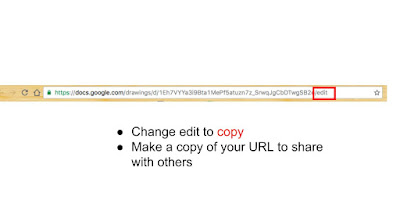




No comments:
Post a Comment