Several years ago, I had the idea of having my students grade me at the end of the grading quarter. I put together a rubric for my students to complete. To make the process easier, I could have utilized a drop-down menu to quickly tally up points. Here's how it would work? Check out my quick video!
Use the Drop-Down Menu Option in Google Sheet to Create Self-Grading Rubric
Have you ever just wanted to create a Google Sheet with a dropdown menu of options? There are a variety of possibilities with this feature.
Several years ago, I had the idea of having my students grade me at the end of the grading quarter. I put together a rubric for my students to complete. To make the process easier, I could have utilized a drop-down menu to quickly tally up points. Here's how it would work? Check out my quick video!
Several years ago, I had the idea of having my students grade me at the end of the grading quarter. I put together a rubric for my students to complete. To make the process easier, I could have utilized a drop-down menu to quickly tally up points. Here's how it would work? Check out my quick video!
4 Tips for Using Backchannels in Class through Yo Teach!
Backchanneling can be a helpful tool in the classroom when used effectively. For instance, if you are having your students watch a video in class, a back channel might be a helpful platform to ask questions, post observations, etc. Perhaps you have a blended classroom and want to use a backchannel as a forum to ask questions or engage in online discussion.
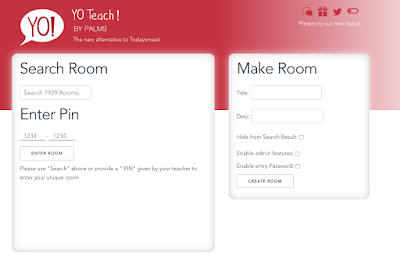 Yo Teach!
Yo Teach!
I recently came across a backchannel site called Yo Teach! With the demise of Today's Meet, I have been searching for a viable alternative. This free tool helps you easily create an online chat forum, as well as share with students via a link or QR code.
It is easy to create and takes less than 5 minutes to set-up and share. Plus, there is no account that is needed!
I like the fact that students can share their thoughts in multiple ways, such as through text, a drawing, or upload a picture. Providing students with multiple avenues for participating helps increase engagement in the lesson. Not all students learn the same way - so why should we expect them to backchannel the same way?
4 Tips for Using Backchanneling in Class
Regardless of your strategy or purpose, it is important to consider a few things:
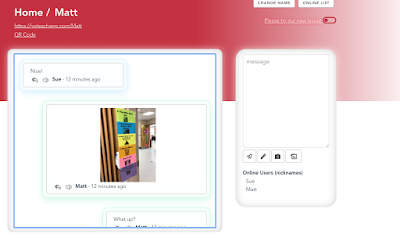
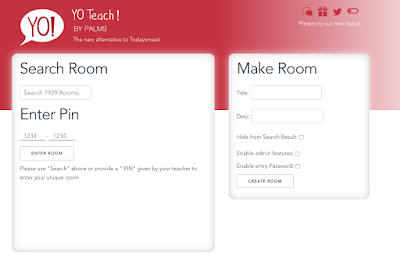 Yo Teach!
Yo Teach! I recently came across a backchannel site called Yo Teach! With the demise of Today's Meet, I have been searching for a viable alternative. This free tool helps you easily create an online chat forum, as well as share with students via a link or QR code.
It is easy to create and takes less than 5 minutes to set-up and share. Plus, there is no account that is needed!
I like the fact that students can share their thoughts in multiple ways, such as through text, a drawing, or upload a picture. Providing students with multiple avenues for participating helps increase engagement in the lesson. Not all students learn the same way - so why should we expect them to backchannel the same way?
4 Tips for Using Backchanneling in Class
Regardless of your strategy or purpose, it is important to consider a few things:
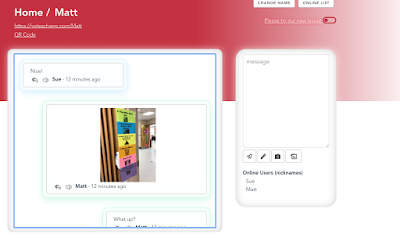
- Establish expectations with students. What does acceptable dialog look like? Realize that students are going to do and say things that are inappropriate at times. Does this mean you abort the technology or use it as a teachable moment?
- What is the purpose of establishing a backchannel? Is it just to have a "cool" new activity or will it enhance discussion? Knowing your purpose helps provide direction.
- Know your audience. If you are working with a bunch of 1st graders, is this the most appropriate tool for conversation? What is the maturity level of your students? What online experiences have they had in the past? If they haven't had much experience, how can you help them learn how to participate in an online environment.
- Establish a framework. Use a framework to guide your student's through the online discussion. Will they pose questions or share observations? Will they share 2 truths and a lie about the video? Are you using it as a 3-2-1 activity at the end of class? Structure helps keep the majority of students on task because they know the purpose. Without a purpose, students will often create their own purpose - even if it is unproductive.
Using Google Docs to Create a Personalized Learning Profile
Getting to know your students is an important part of building a positive classroom environment, as well as setting the foundation for personalized learning. Whether you are using technology or not, it is important to understand who your students are, their learning preferences, and areas for growth. It may be helpful to develop a learning profile for your students.
Learning Profile
A few months ago, I worked with a school on personalized learning. The school wanted to develop personalized learning profiles for students, based on three different areas:
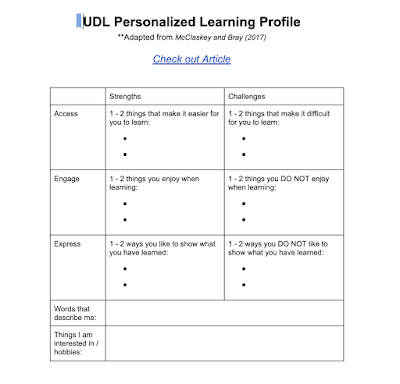
Learning Profile
A few months ago, I worked with a school on personalized learning. The school wanted to develop personalized learning profiles for students, based on three different areas:
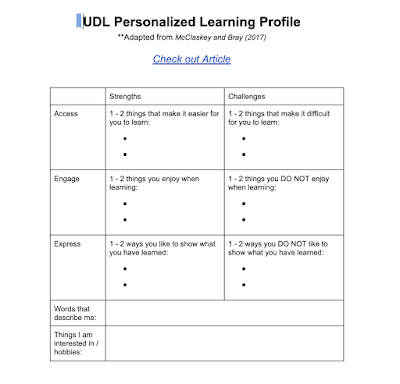
- Access - which resources provided the best options for representing content in different ways?
- Engagement - what best-motivated students? How could we build a dynamic classroom ecosystem that provided voice and choice?
- Expression - which tools helped students best demonstrate their knowledge?
Conclusion
We developed a Google Doc, which students were able to continually add to throughout the course of the year. The questions provided us with their preferences, a better understanding of their personality, and areas of growth.
Want your very own copy? Click on this link.
Subscribe to:
Comments (Atom)
New Learn Lead Grow Home!
Hello readers! Happy New Year! It’s hard to believe that 15 years have passed since I launched my Learn Lead Grow blog. As we step into a n...

-
I am a big fan of Eduprotocols. If you are not familiar with this innovative and engaging way of infusing technology and pedagogy together, ...
-
Whether you are planning a face-to-face lesson or remote learning experience, it is important to design learning experiences with accessibil...
-
The Frayer model is one of my favorite tools for building student vocabulary. Whether you are face-to-face or in an online environment, bui...



