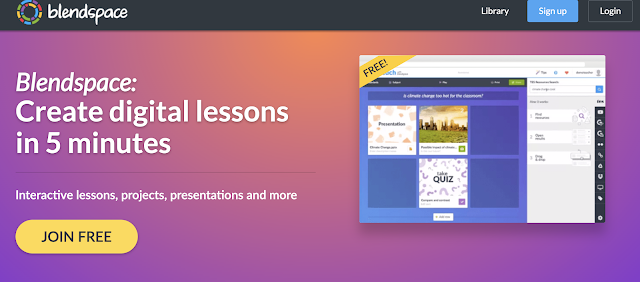Providing autonomy and choice is paramount to creating engagement in the classroom. Choice boards are one of the best tools for creating an engaging and student-centered classroom.
Why Provide Choice?
Research shows that providing students with choice increases engagement, leads to more profound and richer learning experiences, increases on-task behavior, has positive impacts on SEL, increases collaboration, and can even decrease negative stress-responses in the brain (Anderson, 2016; Denton, 2005; Willis, 2006).
What are Choice Boards?
A choice board is a graphic organizer containing choices for how or what students learn (flexibility in the product or process) and can be completed individually or in groups. There are four essential "must-haves" of effective choice boards:
- Goal-Oriented
- Structured Choice
- Engagement
- Flexibility
Effective choice boards are centered around a learning goal based on one or both of the following:
- Content - What do you want students to know? (i.e., Analyze and understand the differences between communism and democracy)
- Skill - What do you need students to do? (i.e., Demonstrate your understanding of the characteristics of a democratic government)
- Autonomy - Do they understand the relevance and meaning? In other words, why is it important to learn it?
- Competence - Are they challenged, and can they master the task? Does it provide enough rigor? Is the task too easy or too hard?
- Connectedness - Do students feel a sense of belonging and accomplishment? Does the task provide students with an opportunity to create, have significance, or connect with an authentic audience?
For example, the following Tic-Tac-Toe-style Vocabulary Choice Board provides students with the autonomy to decide which task they will complete. Each task provides students with an appropriate balance of rigor and relevance while providing students the opportunity to connect with vocabulary in a personalized and meaningful way.
- Flexibility in the Process provides learners with tools, scaffolds, and supports to accomplish the goal. For instance, if you were having students write a paragraph on the major causes of the American Revolution, you might provide students with different tools to accomplish the task. For example, you might provide students with options for writing the paragraph (i.e., using a graphic organizer, lined paper, and Google Doc template) and editing the writing piece (i.e., another peer, a checklist, Grammarly, etc.).
- Flexibility in the Product (aka differentiation) provides learners with options for demonstrating their knowledge. For example, if you had students demonstrate the major causes of the American Revolution, you might provide students with options to demonstrate their knowledge (i.e., poster, presentation, video, paper, etc.).
- Appetizers - This is generally a section where students explore or engage with the topic to get their interest. For example, students may watch a video clip or play a game to "hook" their interest and reflect upon it.
- Soup and Salad - This is generally a section where students learn something that will prepare them for the main entree! For example, students may research an article, video, or website, which will help them understand and demonstrate their understanding. It may be helpful for students to reflect in this section as they prepare for the entree.
- Entree - This is generally a section where students create a product to demonstrate understanding. For example, students may create a presentation or product demonstrating their knowledge of the topic.
- Dessert - This is generally a section where students reflect on what they have learned. Provide students with different options to reflect through different mediums.