Students need options for perceiving and comprehending new information presented to them It is during this time when the brain is primed for using sensory information and different forms of media to make meaning. Using tools that promote options for representing how content is delivered can be key to learning a new topic.
What is Blendspace?
Blendspace is a free tool for creating an interactive lesson through a hub of digital content, resources, and more. Teachers can use this tool in minutes to create content, engage learners, and assess progress.
Blendspace can be used to add videos, images, text, websites, and even quizzes! It's easy to create and share with students. Plus, it provides teachers with tools to scaffold instruction to meet the needs of ALL students, which is essential for creating personalized and accessible learning.
How Does it Work?
Blendspace can be a great resource for customizing learning for students and providing them with helpful options for perceiving and comprehending information. Want to see how it works?
Check out my video below:

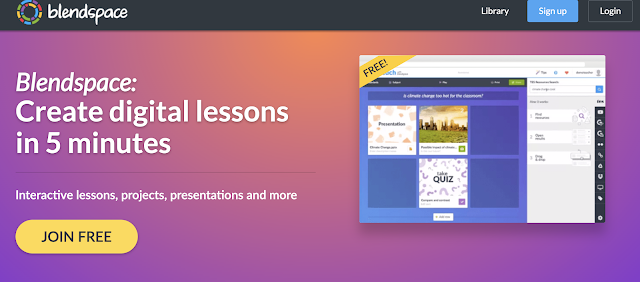






No comments:
Post a Comment