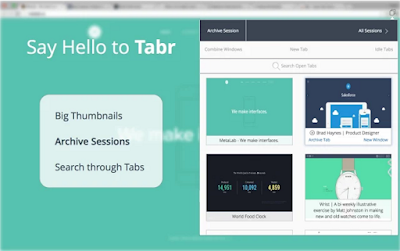 Helping our students manage online resources and open tabs is one aspect of using technology that we often forget about. Tabr is a free Chrome Extension that will help our students with executive functioning strategies like managing, saving, and searching through Chrome Tabs.
Helping our students manage online resources and open tabs is one aspect of using technology that we often forget about. Tabr is a free Chrome Extension that will help our students with executive functioning strategies like managing, saving, and searching through Chrome Tabs.Here are three features that I absolutely love about this extension:
1. Big ThumbNails
Once Tabr is installed in your Chrome Browser, you can see all of your open tabs appear as Big ThumbNails. Within this tab, you have several different options for working with your tabs:
- Click on any of the thumbnails to visit open tabs, open a new tab, or close out of any unnecessary tabs
- Open your tab in a new window or combine all of your open windows
- Archive tabs to save or bookmark for later
- Search through your open tabs by keywords
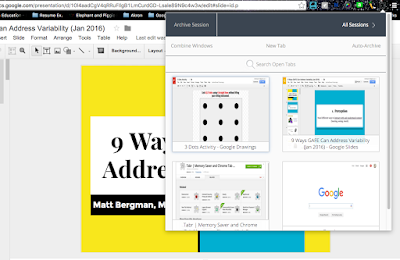
If you want to open a series of tabs later or if you accidentally closed out of a tab, you can access your tabs in the archive feature of Tabr.
Within the archive features, you can:
- Delete, rename, or search tabs by keyword
- Save or visit individual tabs
3. Search Through ALL Tabs
Regardless of whether your tabs are opened or archived, Tabr's powerful search feature will let you search for the website that you need.
Conclusion:
Tabr is an excellent tool to help our students develop important executive functioning skills, like managing and organizing resources. The archive feature helps save unnecessary time searching for sites that were used. The best part is that your archived tabs are accessible on multiple devices, as long as you are signed in on the Chrome Browser.







No comments:
Post a Comment