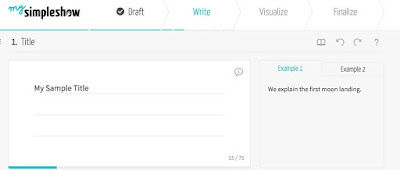 Step 1: Draft
Step 1: DraftIn the draft phase, you will create your storyline to frame your story. Mysimpleshow provides you with templates to create your own storyline or create your very own!
Step 2: Writing
Next, you will write your script in the form of chapters. If you don't like the structure, you can make revisions or additions. The text that you write is for the voice over appearing in your video.
Step 3: Visualize
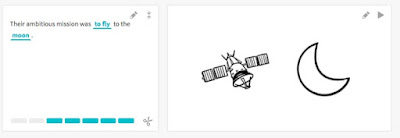 Next, you will want to add visualizations to bring your script to life! Add visuals, text, or your own content to make your story come to life! Mysimpleshow looks for key words in your story and populates it with suggested images.
Next, you will want to add visualizations to bring your script to life! Add visuals, text, or your own content to make your story come to life! Mysimpleshow looks for key words in your story and populates it with suggested images.Step 4: Finalize
Finally, in the Finalize stage, you can make the final revisions to your video such as adding your own voice, adding a narrator's voice, and add close-captions to your video! Then publish your Mysimpleshow video and you will be notified by email when it is ready!
Conclusion:
Although there are several different paid versions, the free version has many helpful features that make creating your own video simple and engaging. Want to see it in action? Check out the following link with example videos.






No comments:
Post a Comment