Check out my video or read below:
1. Create Templates
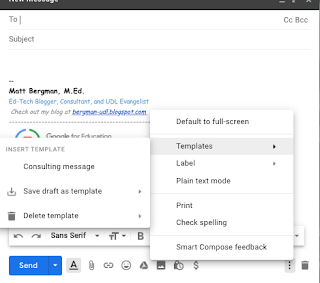
Do you have frequently used canned responses? Creating a template in Gmail is an easy way to create canned responses for frequently used responses. How does it work?
1. Compose your message in Gmail
2. Choose the three dots in the bottom-right corner of your message.
3. Choose Templates and save your template!
When you are ready to use your response, follow steps 1 - 2, choose Templates and select the name of your template.
2. Schedule Sending a Message
Do you want to schedule sending out a message at a specific time or day? You can do this in Gmail too!
1. Compose your message and choose whom you will send your message to
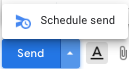
2. Choose the drop-down arrow next to the Send button in Gmail
3. Choose Schedule Send and select the date / time you would like to send your message





ReplyDeletehttps://cgifurniture.com/
Awesome article!