Check out how to do this below:
First, you will want to install the free Screencastify extension. Just keep in mind that Screencastify limits you to 50 recordings per month in the free version!
Secondly, you will want to record short clips (less than 10 seconds) of tasks that you want students to complete. In the example that I provided, I recorded how to open up a new Google Doc.
Then, you will download your video as a GIF in Screencastify.
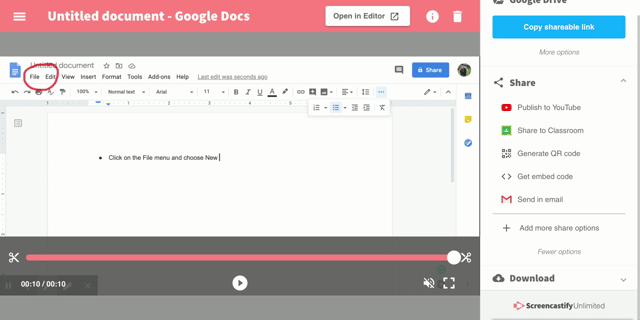
Finally, you will want to insert your GIF into your Google Doc or Slides presentation. If you want to get rid of unnecessary or distracting parts, you can double-click on your image and use the cropping tools to get rid of the parts you do not need!






No comments:
Post a Comment