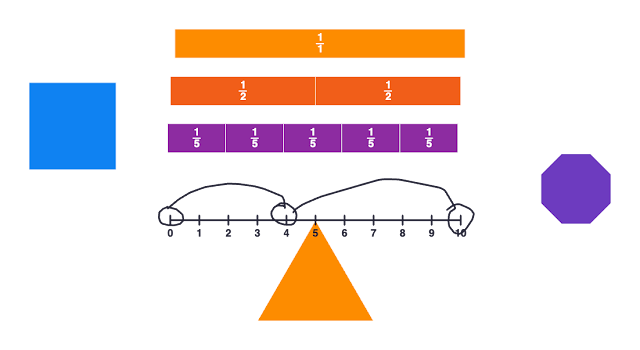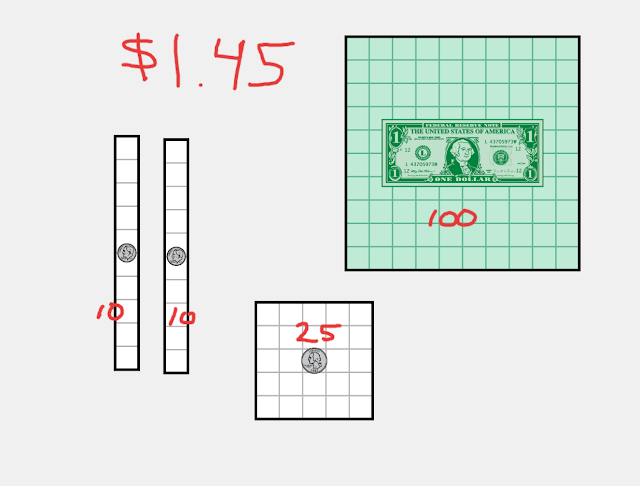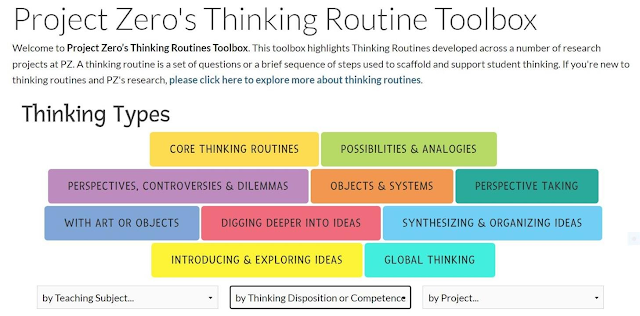I recently talked with a math teacher, who told me how important mathematics is to develop cognitive and critical thinking skills. It makes sense because both are extremely important for mastering the skills necessary to solve problems.
The foundation of math curriculum is often based on method standards, which show if a student has mastered a particular skill. If students fail to master one skill, it could lead to problems down the road as complexity tends to increase.
The Math Center
Building background knowledge is an important strategy for scaffolding learning and helping students master content or skills. This can be accomplished by exposing students to multiple representations and examples. For instance, if you were teaching the value of money to a group of students, you may use manipulatives, video clips, and simulations.
However, what if your students struggled with understanding the connection between the coin and its actual value? The Math Center has an excellent web application or iOS app called Money Pieces. The application combines coins with base-ten blocks to help students connect money and its numerical value.
The Math Center is filled with virtual simulations and manipulatives, which can help students master important skills and concepts. Here are some of my favorite tools:
Fractions
Equivalent fractions can be difficult for some of our students to understand. The Fractions application by The Math Center is a great tool for helping students master this concept!
Geoboard
Geoboard is one of my favorites because you can stretch "virtual" rubberbands around "pegs" to form line segments and polygons. The best part is that students can share their virtual creations through a link or by downloading an image!
Many More!
There are many more examples that you can find and use with students, such as:
- Math Vocab
- Number Lines
- Number Frames
- Pattern Shapes
- Number Pieces (aka base-ten blocks)
Conclusion
Many of our students struggle with problem-solving and mastery when a one-size-fits-all approach to instruction occurs. How can we help students develop as expert learners? In her book UDL Now 3.0, Katie Novak suggests using the UDL framework to build important background knowledge, utilize models and rubrics, and provide students with "mastery-oriented feedback." The Math Learning Center might be a great tool in your toolbox to accomplish this!