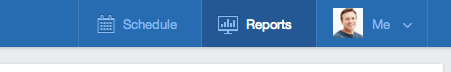Most educators are unaware of the term crowdsourcing; however, its contribution to the world of education is becoming a valuable commodity. To understand why, you must first understand what the term means. In its simplest sense, crowdsourcing can be defined as the ability to get a “crowd” of people (online) to work together (outsourcing) to complete a task or generate funding.

Many teachers still cringe at the name Wikipedia; however, it is an excellent example of crowdsourcing, which annually generates millions of user-generated articles and edits on a variety of topics. You may cringe when you hear the word crowdsourcing paired with the classroom, but its potential impact on students is substantial. For example, think about one of the biggest challenges in most classrooms today - homework.
Why are students NOT doing homework?
Homework has been a frustrating cat and mouse game for decades. It seems like no matter what we do, there is always that one student who fails to complete their homework. Why? Teachers sometimes attribute this lack of student performance as being “lazy,” “apathetic,” and “not caring.” Students still offer excuses for incomplete homework assignments that been the subject of jokes for decades. Yes, students still say that their “dog at their homework!”
Don’t get me wrong, there are dozens of students who fail to see the value of homework; however, there are also dozens of students who legitimately don’t complete homework for a variety of reasons.

- Perhaps they legitimately don’t understand how to complete it because they didn't completely grasp the concept in class.
- Maybe they lack the vocabulary foundation they need to understand the assignment.
- Perhaps they don’t have the parental support to answer questions.
In my opinion, I believe that one of the biggest reasons why students don’t complete homework is that they truly don’t understand how to complete it. In our instantaneous society, our students often get frustrated when they cannot find an answer NOW. How do they respond? They shut down.
What if you could utilize the power of crowdsourcing to help students?
How do we get students to do homework? We could make it relevant and applicable to their life. We could connect them to other students who are willing to support them. We could provide supports and scaffolds to help support their learning, providing help where it is needed. Perhaps we could use the power of crowdsourcing, social media, and education.
A perfect way of doing this could be through
Brainly, an excellent resource worth considering for elementary to high school classrooms. In fact, people inside and outside the educational community are starting to take note of this amazing site. Forbes magazine recently described
Brainly as a form of “crowdlearning,” or a way of bringing crowds of online users to help each other learn.
From math to French, there are a variety of subject areas to request help from. When you log into your Brainly account, you are directed to a home screen with current questions that are posted to the general community, a place where you can ask a question on a variety of subject areas.
How does Brainly work?
I decided to test out the site for myself by creating an account using my Facebook credentials. When you create an account, you are also given a certain number of points. Points are deducted from your account every time you ask a question. How do you get more points? You answer the questions of other users within the community. I love this simple, but motivating idea. To have your questions answered, you have to be willing to help others.
I noticed that
Brainly claims that most questions are answered within several minutes. The cynical side of me decided to test this out, so I posted a basic question “what is the difference between a noun and pronoun?” I had to determine a point value that would be awarded to someone who would answer it.
Plus I was able to award “bonus” points for the best answer I received. Quite motivating! Immediately I was able to see specific users within the community that were looking at my question, which is a great indicator that it would be answered.
In fact, in about 10 minutes I had two excellent answers. When a person responds with an answer, you can click a “thank you" button, provide a rating, and award bonus points to the best answer.
What about the Reliability of Other Users?
One of the biggest challenges to crowdsourcing is the reliability of answers, which is something that
Brainly has placed a considerable amount of thought into. The site contains a scoreboard ranking the daily, weekly, monthly, and overall “Brainliest” users. As users accumulate points, they are also awarded ranks like “beginner,” “helping hand” and“genius.”
This is a great way to see if the person who is helping you has a good track record or not. If you want to learn more about other users, you can view questions they previously answered, subject areas they mostly help with, how active their account has been, and questions that they have asked in the past.
Conclusion:
Brainly is an awesome resource that should be included in any classroom. Current brain research estimates that the best way for students to attain information is by reteaching it to fellow classmates. With the power of crowdsourcing, students can now learn by helping others across the globe.