Don't get me wrong, I still use PowerPoint for the majority of my presentations; however, our students view this technology as "old school" and "out of date." It's the equivalent to watching a movie on VHS or listening to your favorite album on cassette. It made me think about ways that we can represent content differently without turning to PowerPoint. Is PowerPoint finally dead? Well...probably not, but this series will investigate a few "cool" alternatives.
In our first entry, we talked about Canva. Today I would like to talk about PowToon!
What is PowToon?

PowToon is a free presentation tool with that combines the ease and structure of PowerPoint with the "wow-factor" of iMovie and MovieMaker. Teachers can create powerful animated presentations to introduce a new topic or flip their classroom! Students can easily create presentations that take the boring out of slideshows. The best part is that PowToon now has an educational version!
How Does it Work?
Once you have created your free account, you will be directed to your PowToon dashboard, where presentations that you have created are located. If you are ready to begin creating a new Powtoon, click "Create a New Powtoon."
Step 1: Choose Your Template
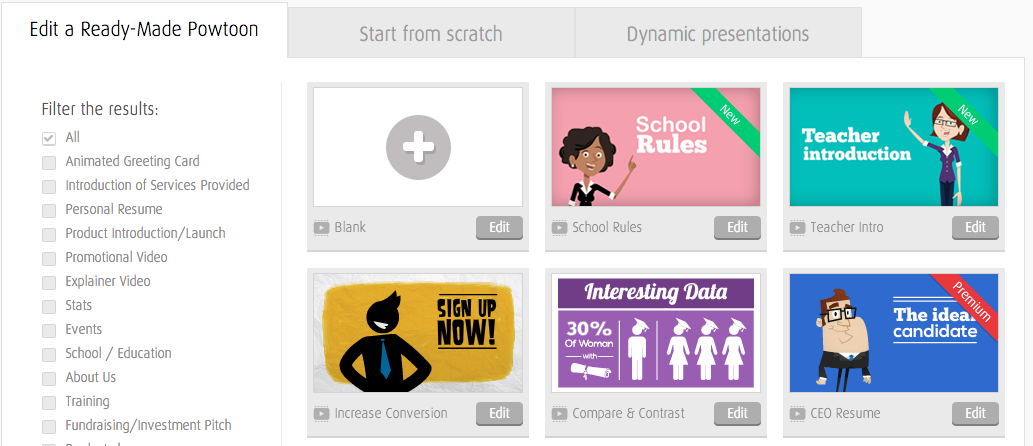
You can edit an existing PowToon (like a template), create one from scratch, or choose from dynamic presentations or slides (coming soon!).
Step 2: Start Working!
Once you have selected the PowToon template you would like to work with, you can begin adding content, animations, and effects. It is easy to navigate because it is set up much like PowerPoint, Google Presentations, and Keynote. This is a huge plus because it makes it easy for students to navigate and create content.
There are several areas you should know about:
1. A toolbar appears at the top of your screen to save, copy, paste, and add other content.
2. There is a slide preview area (left-side of screen), much like other presentation softwares. This will allow you to add or delate slides, duplicate slides, or clone information.
3. There is a My Styles area (right-side of screen), which is very much like adding clip art, pictures, animations, and other effects in other presentation softwares. I like choosing the Picto section because it provides cool animations, text effects, slide effects, props, markers, shapes and other cool elements!
4. The bottom of your screen contains previewing tools, which will play your PowToon, so that you can see and measure its timing.
Here's a helpful video on understanding the layout of PowToon:
Step 3: Publish
When you are ready to share your PowToon, you have two different options:
- Slideshow - your presentation will be uploaded to the PowToon website. Click play and you will be able to see your presentation in action! You can easily share or embed this into your website.
- Movie - allows you to publish your PowToon to video sites like YouTube.
Check out PowToon and you'll find it easy to use and quite engaging!






At whatever point things procure effective furthermore you require else cash, some very develop credit would be the principal compelling tolerably advance for you among the tissue. You get the quantity of cash you'll require; you keep your car and {to boot|else|also|as we've got a slant toll|in addition|besides} we watch out for watch out for have a tendency to effectively help the title to the vehicle before payday loans the money related item territory unit arriving at to be paid out absolutely, where event this title zone unit arriving at to be returned for you complimentary furthermore evident. It's that clear.
ReplyDeleteFantastic information! Thanks for sharing!
ReplyDeleteDigital Evrima