 I am a finalist for the 2014 Edublog Awards for Best Ed Tech / Sharing Blog, Best Teacher Blog, and Best Individual Blog. If you like what you see, it would mean so much if you cast a vote for me HERE.
I am a finalist for the 2014 Edublog Awards for Best Ed Tech / Sharing Blog, Best Teacher Blog, and Best Individual Blog. If you like what you see, it would mean so much if you cast a vote for me HERE.Remember the days of using Jeopardy as a review game? Did you use a dusty old chalkboard or try to find some trendy PowerPoint template? Was it time consuming and difficult to form? Why not try an easy and free alternative?
What can I do instead?
Perhaps you could add FlipQuiz to your review / flashcard repertoire to create interactive quiz boards that look and function much like flashcards with a game show twist!
How do I use it?
Step 1: Create a free account at FlipQuiz
Step 2: Create your board. When you create your first board, you will be prompted to give it a name.
Step 3: Add category names. Just like Jeopardy has category names, you will need to create up to six category names for your questions. You can leave category names blank or use less than six if you would like!
Step 4: Add your questions. Next, you will want to add your questions and answers! Want a UDL way of reviewing material? This tool provides students with multiple ways of representing materials. You can incorporate text, pictures, videos, and hyperlinks (which could be used for audio) into your FlipQuiz!
Step 5: Play! After you are finished, you can begin playing your FlipQuiz.
What are the Advantages?
FlipQuiz is entirely web-based, which means you can access it anywhere you have Internet access. The best part is that if you create a FlipQuiz, it can be used again and again! You can use multiple forms of media to stimulate learning. You can even embed this in a website, so that students can access it outside of the classroom!
What are the Disadvantages?
Probably the biggest disadvantage is the fact that you do not have access to scoring features; however, they are available in the paid version. Unfortunately you are unable to upload pictures directly from your computer in the free version. You can find the URL of the picture and paste it into FlipQuiz. If you are interested in the paid version, it is $7 per month.
Conclusion:
Even if you use the free version, this is a great way to engage students differently without too much work on your part. One of the biggest limitations of old-school Jeopardy games is the fact that they address only one type of student - the student who excels reading text. Why not provide students with other ways to connect with material in the form of videos, pictures, and links?
Share the Love with a Vote!
My blog has been nominated in several categories for this year's Edublog Awards! If you enjoy reading this blog, please share the love and vote for Learn-Lead-Grow.
IMPORTANT: PLEASE CLICK ON THE THUMBS UP LOGO BELOW. YOU WILL THEN BE PROMPTED TO SIGN IN USING A SOCIAL MEDIA ACCOUNT. You have to sign in using Facebook, Google, Linked In, or Twitter to cast a vote!
If you click on the number of votes, you will only see everyone who voted. Unfortunately this doesn't cast a vote.
Need help? Voting can be a little tricky! Check out my how-to video!
Please vote for ALL 3 categories on this page below (make sure you click on the thumb icon):
Best Ed Tech / Resource Sharing Blog:
See full list on Listly
Best Teacher Blog:
See full list on Listly
Best Individual Blog:
See full list on Listly


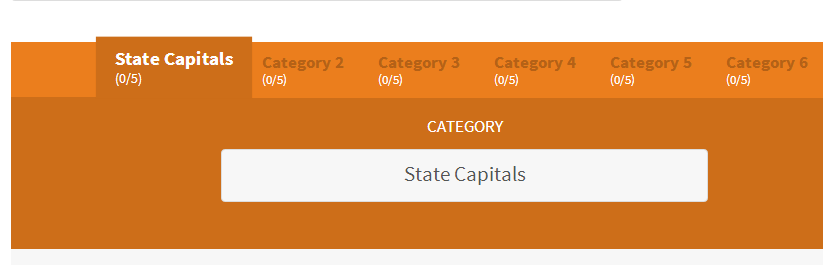






No comments:
Post a Comment