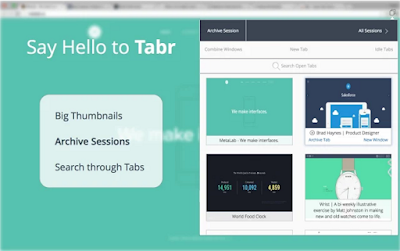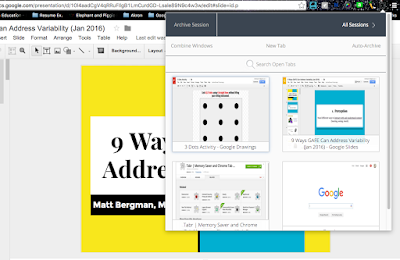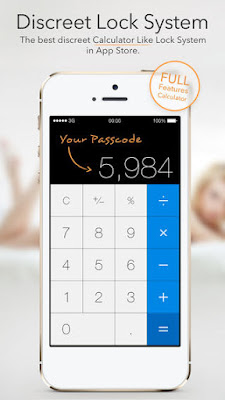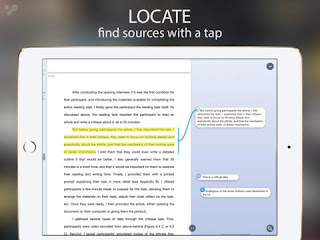If you are a parent or teacher of students with smartphone, you may or may not be aware of hidden or secret apps. Many of these apps double as a "legit" looking application, but offer "hidden" features like saving photos, videos, notes, and even browsing information. Here are three unique iOS Apps that our students are using to hide their tracks:
1. Secret Calculator Icon
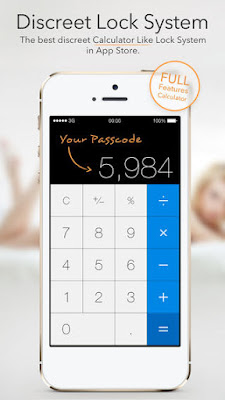
There are many apps that double as a calculator and photo vault. One of the most popular is called
Secret Calculator Icon (iOS) which looks like and functions as a calculation app; however, it provides backup of photos, videos, notes, contacts, to-do lists, and even location.
It offers several different passcode options and security options:
- Decoy option - if users simply enter their passcode in reverse, the app will appear legitimate.
- Panic Mode - shake, flick, or place your phone down to change your location.
- Intruder Reports - provides a break-in report (with photos and video) of anyone who has tried getting into the phone
- Self-Destruct - remove contents if phone is lost
2. Secret Tile Game Icon
From the same developers as
Secret Calculator Icon, this app appears to be a harmless tile game; however, it doubles as a way of entering your passcode and backup photos, videos, notes, contacts, to-do lists, and locations. It offers features like searching all of your contents, quickly adding content without logging in, and adding tags / keywords.
It also offers the same security features as mentioned above, such as: decoy option, panic mode, intruder reports, and self-destruct.
3. TimeLock Vault
 TimeLock Vault
TimeLock Vault doubles as a digital / analog clock and encrypted vault to protect your files, photos, and videos. It even has a built in alarm clock for added functionality.
The clock is a way for users to enter their passcode (for visibility). Users can shake the phone to promptly close the App (invisibility). Files, photos, and videos are stored in the cloud and can be accessed online. If the phone is lost, you can easily enable self-destruct mode to erase the App's contents.
Conclusion:
Do you have other suggestions? I'd love to hear about them!
If you are in need of more resources, please check out my
Tools to Help Parents Page. Please let me know of more Apps and resources I should add to my list! I'd love to give you credit.