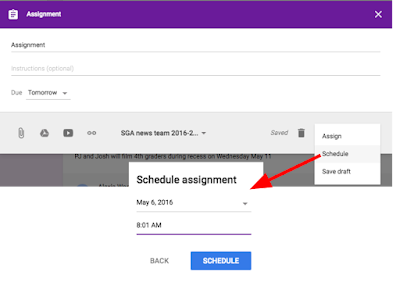 How does it work?
How does it work? 1. If you are using the web version of Google Classroom, you will want to create an announcement, assignment, or question.
2. Click on the drop-down arrow next to the word "Post" and choose "Schedule."
3. Choose the date and time that you would like to post. Google Classroom will do the rest.
Conclusion:
I really like this feature because it gives you an option to plan ahead. You no longer have to post at the exact moment you need an assignment, announcement, or question. Google Classroom lets you plan days, weeks, and even months ahead!





No comments:
Post a Comment