How does it work?
Visit the Chrome store to install the App. You can access your App by visiting chrome://apps/ or using the Show Apps icon.
Next, you open the App and upload a PDF or Word Document from your computer, One Drive, Google Drive, and Dropbox. I like that you have the option to make your document public or private.
Then, edit your document by inserting text, drawing, signing, stamping, highlighting, and even inserting a picture. Need to collaborate with someone else? You can share your document and collaborate.
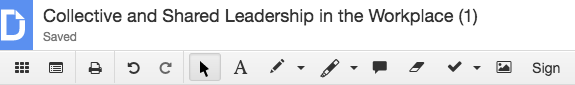
Finally, download or send your document via Gmail, Drive, Classroom, One Drive, and Dropbox.
What I Like
I love the fact that this is a free and easy-to-use tool. Simply download the App to Chrome and link your Google account.
I love the Page Manager, which displays thumbnails of each page in your document. Then you can rotate, delete, or reorder pages through drag and drop. You can merge PDFs or other materials with a simple click.
I love the collaboration features too. There are times when you might need to collaborate with a colleague. The collaboration tools make this very easy to do.








No comments:
Post a Comment