What is it?
Tour Builder is a free web application that uses the power of Google Earth to create custom made field trips. Share where you have been in the world, add pictures, video or text. Because this site uses the power of Google Earth, you will have to download the free Google Earth plugin available on Windows computers and Macs.
It was originally developed for military service members to share their experiences with their families; however, the site quickly gained popularity with the general public. You can browse through the gallery of existing tours (many of them military personnel) or use your Google login to create your own!
Step 1: Create a Tour
After you have logged into Google, choose Create A Tour. You will be prompted to give your tour a name. Your tour is automatically set to private, unless you want to share this tour with others.
Step 2: Begin Creating
You will be directed to the Tour Builder dashboard, where you will add your locations and use various tools like photo, video, text, and links to tell your story.
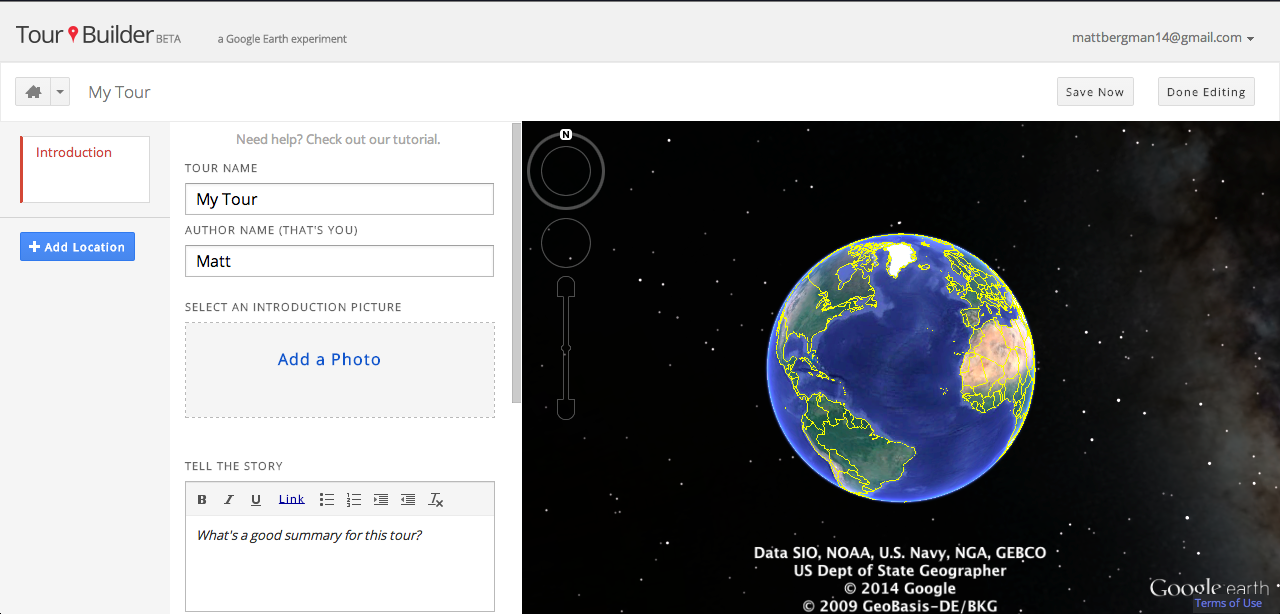 Since this site uses Google Earth, you can pick a location and show it on the map or zoom in to street view. A map doesn't always tell the story, so you need to add text, photos, and videos to enhance the experience. Tour Builder lets you place up to 25 photos or videos in a gallery that will play during your tour. Don't have a picture or video of that location? No problem! Search Google images or YouTube directly from Tour Builder.
Since this site uses Google Earth, you can pick a location and show it on the map or zoom in to street view. A map doesn't always tell the story, so you need to add text, photos, and videos to enhance the experience. Tour Builder lets you place up to 25 photos or videos in a gallery that will play during your tour. Don't have a picture or video of that location? No problem! Search Google images or YouTube directly from Tour Builder.
Add a description of your tour with hyperlinks in the text section. You can share specific dates and even uses the historical imagery feature (in Advanced Options) to travel back in time and show what your location looked like years ago.
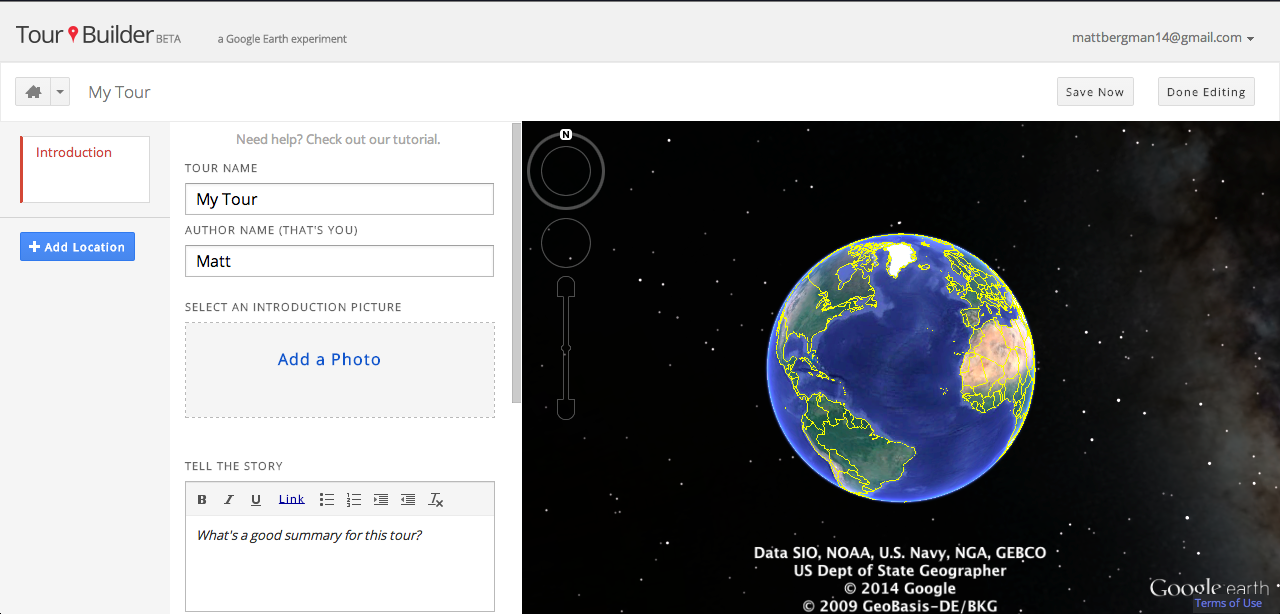 Since this site uses Google Earth, you can pick a location and show it on the map or zoom in to street view. A map doesn't always tell the story, so you need to add text, photos, and videos to enhance the experience. Tour Builder lets you place up to 25 photos or videos in a gallery that will play during your tour. Don't have a picture or video of that location? No problem! Search Google images or YouTube directly from Tour Builder.
Since this site uses Google Earth, you can pick a location and show it on the map or zoom in to street view. A map doesn't always tell the story, so you need to add text, photos, and videos to enhance the experience. Tour Builder lets you place up to 25 photos or videos in a gallery that will play during your tour. Don't have a picture or video of that location? No problem! Search Google images or YouTube directly from Tour Builder.Add a description of your tour with hyperlinks in the text section. You can share specific dates and even uses the historical imagery feature (in Advanced Options) to travel back in time and show what your location looked like years ago.
Here's a tutorial I have created on using Tour Builder!
Step 3: Share
When you are finished with creating your tour, you can begin sharing it with others through a click of a button! Want to see my tour? Check out where I have lived throughout my life.
How can I use this?
This tool could very easily be incorporated into any classroom. Create your own tour and add your own academic content to make the tour meaningful. Have your students use the collaboration feature and create their own map.
November is Clicks for a Cause Month!
 Last November, I started a new tradition called "Clicks for a Cause." The concept was easy. You visit my blog, I donate!
Last November, I started a new tradition called "Clicks for a Cause." The concept was easy. You visit my blog, I donate!I would like to continue again this year! For each visit to my blog during November, I would donate a penny to help baby Adam Maldonado and his family. Adam has been through more surgeries and procedures in his short life time, than most of us have been through our entire life. See his story here.
At the end of November, I will be making a contribution to the family's GoFundMe page, to help with the enormous medical bills his heart procedures have cost.
How can you get involved?
- Visit and share my blog with others. I have others who are matching my contribution. The more clicks, the more money we raise!
- Like Adam's Facebook page and keep updated on his condition.
- Pray for Adam and his family!
- Make a contribution to the family's GoFundMe page.
- Please contact me if you have any questions or if you have a HEART to help a child in need!






No comments:
Post a Comment