PicMonkey
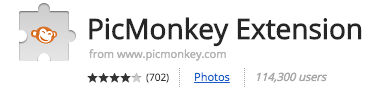 Photo editing is an important task that our students need to master, which often gets overlooked. If you are familiar with photo editing, there are all kinds of tools out there. One of the best free websites available is PicMonkey. If you are a Chrome user, then you can use the PicMonkey extension. The PicMonkey extension allows you to grab any picture on a website and open it up on the PicMonkey website for editing!
Photo editing is an important task that our students need to master, which often gets overlooked. If you are familiar with photo editing, there are all kinds of tools out there. One of the best free websites available is PicMonkey. If you are a Chrome user, then you can use the PicMonkey extension. The PicMonkey extension allows you to grab any picture on a website and open it up on the PicMonkey website for editing!
How does it work?
Step 1: Install the PicMonkey extension in Chrome.
Step 2: Visit any website of your choice. When you click on the PicMonkey extension, you will literally see every single picture available on the current webpage.
Step 3: Select the picture of your choice and it will open up automatically in PicMonkey. No login necessary (unless you want to save your pictures). Use a variety of free photo editing tools and save it.
Conclusion:
If you are not familiar with PicMonkey, it makes editing photos a synch for anyone with any ability level. The best part is that it is free and easy to use! If you love PicMonkey and use it often, there is a paid version with more bells and whistles.
Clicks 4 a Cause:
Clicks 4 a Cause:
Hailey is a vibrant 4-year-old, who recently developed a mass on her kidney in late January 2015. It is a cancerous, stage IV "Wilms" tumor that has spread to her lungs and liver. She and her family need our thoughts, prayers, and financial support. During the month of February, I will donate a penny to Hailey's medical fund. This goes a long way! In the past, we have raised over $400 for children in need.
- Visit my blog - each visit literally counts!
- Join Hailey's Facebook page and offer support:
- Make a donation to her GoFundMe page!








I will try PicMonkey and if possible then i will add this to my list of Best Chrome Extensions
ReplyDelete