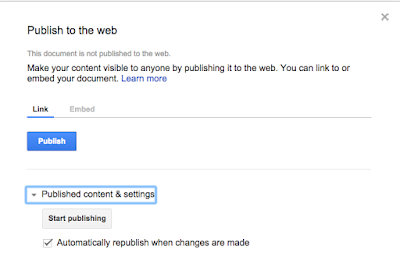 Many of my readers would love to have their students create a Google Site; however, there may not be enough time to teach how pages and subpages work. Using Google Docs, allows you to create a very simplistic single-page website.
Many of my readers would love to have their students create a Google Site; however, there may not be enough time to teach how pages and subpages work. Using Google Docs, allows you to create a very simplistic single-page website.How does it work?
Step 1: Create a Doc
Create your document using Google Docs and add pictures, text, hyperlinks, and other content!
Step 2: Publish
Visit the File Menu and choose Publish to Web. You will be prompted to give your permission to Publish. Any changes are automatically updated by default. You also have the option of embedding your web page into your blog or another website.
Step 3: Share the Hyperlink
When you visit the hyperlink, it opens up as a regular web page. No Google Drive or Google Docs signup needed. The interface is not as slick as a regular web page, but this does the trick when you don't have much time to design.
How could I use this?
This is a great way to create a collaborative "web page" to share content learned in class. Perhaps students answer the essential question of the day or share what they have learned? I wouldn't say that this is a replacement to Google Sites, but it is a great tool to give elementary school students experiencing in publishing to the web. Perhaps you wanted a simple way for students to publish their work on the web for parents to see.





No comments:
Post a Comment