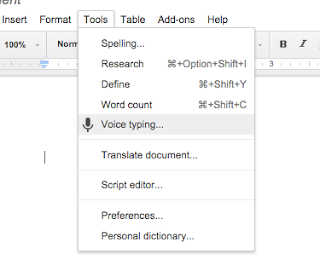 Several months ago, Google launched its Google Voice Typing tool in Google Docs. This free tool simply takes voice to text technology to help your students compose a writing assignment. Although not 100% accurate (when you think about it, what is?), it is still a valuable resource built into Google Docs.
Several months ago, Google launched its Google Voice Typing tool in Google Docs. This free tool simply takes voice to text technology to help your students compose a writing assignment. Although not 100% accurate (when you think about it, what is?), it is still a valuable resource built into Google Docs. Over the past several weeks, Google recently made several improvements to this awesome resource. Users can now make the following edits and formats in their document with voice commands:

- Select Text - you can use your voice to select a specific word, character, item, paragraph, or select all.
- Change Formatting - use your voice to change the alignment, text formatting, text color, or highlighting. Add bullets, indent paragraphs, change font size, or remove formatting.
- Edit Your Document - copy, cut, paste, add headers / footers, and insert a table of contents.
- Add / Edit Tables - insert rows, columns, and tables.
- Navigate around your document
- Open Voice Typing help
- Turn on screen reader support
Click here if you want to see ALL of the options available from Docs Support.
Why This Increases Accessibility:
Think for a moment about the barriers that writing assignments pose to students. One student may find it difficult to get their thoughts to paper. A student with cerebral palsy may find it difficult to type text, while a student with a broken arm may have the same challenges. How do you meet your learning goal of composing a paper, while addressing the needs of your students? Remember it's all about working smarter and eliminating barriers, so that students can spend more time learning and less time struggling.





No comments:
Post a Comment